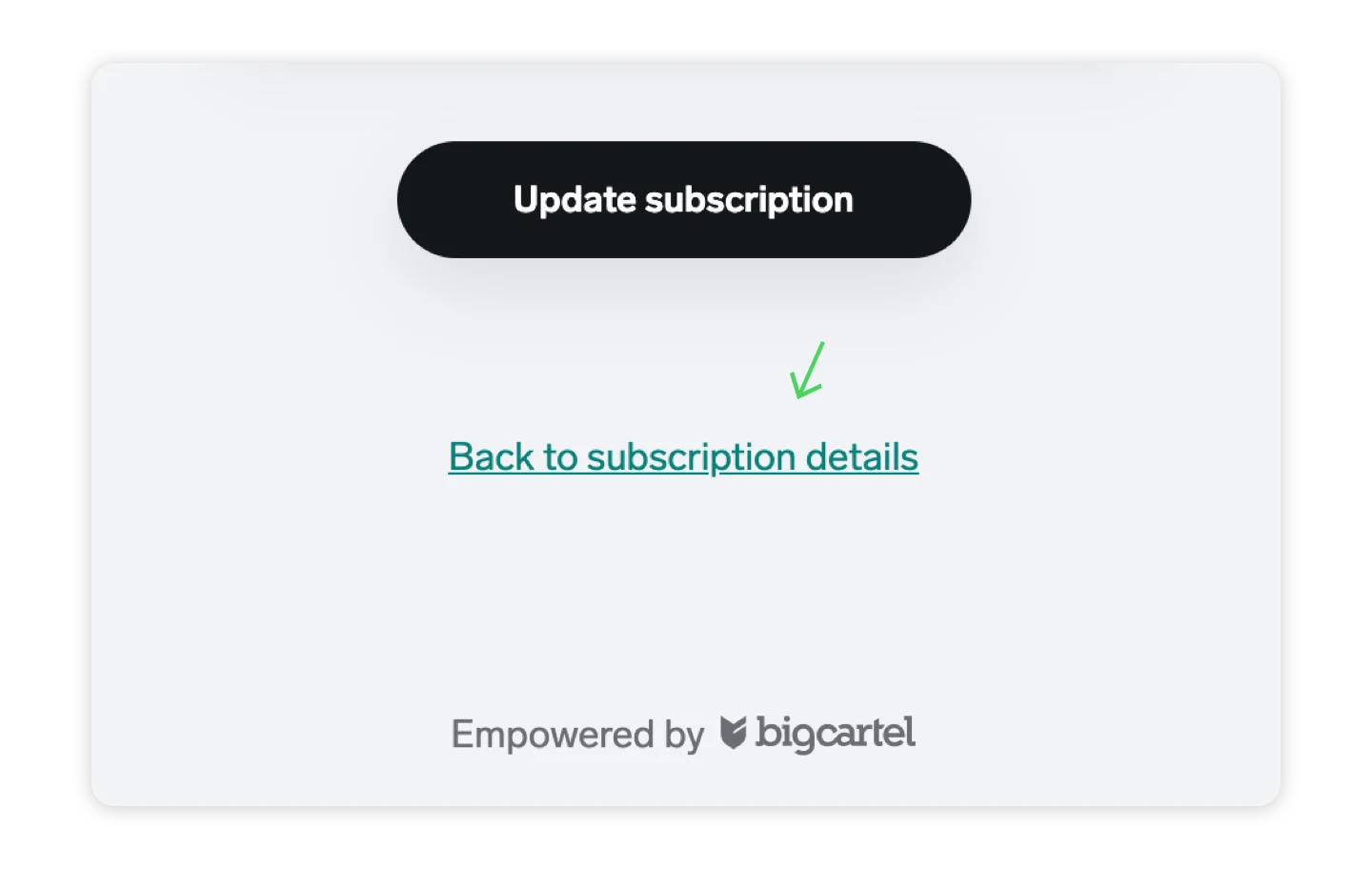Manage your subscription
- Updated on 21 July 2023
- 2 min read
You should know, your monthly contribution to independent sellers means you're awesome! 🙂
Manage your subscription
That can be done via email or directly from the seller's Subscribe page. To take care of that via email, you'll want to search your inbox for your subscription payment notification and click the provided link to access your subscription details.
You can also manage your subscription from the seller’s Subscribe page. Click the Already subscribed? link on that page, enter your subscription email, and click the Send email button. From there, head over to your email inbox and look for a new email from the shop—that will contain a link to manage your subscription info.
When viewing your subscription details, you'll see an Upcoming section that includes your next payment date and a History section that shows payments the sellers received from you. You will also see a Manage Subscription button, and you'll want to click that to make updates to any of your listed subscription info. If there is an address change or you need to update your subscription amount, those changes can be made there.
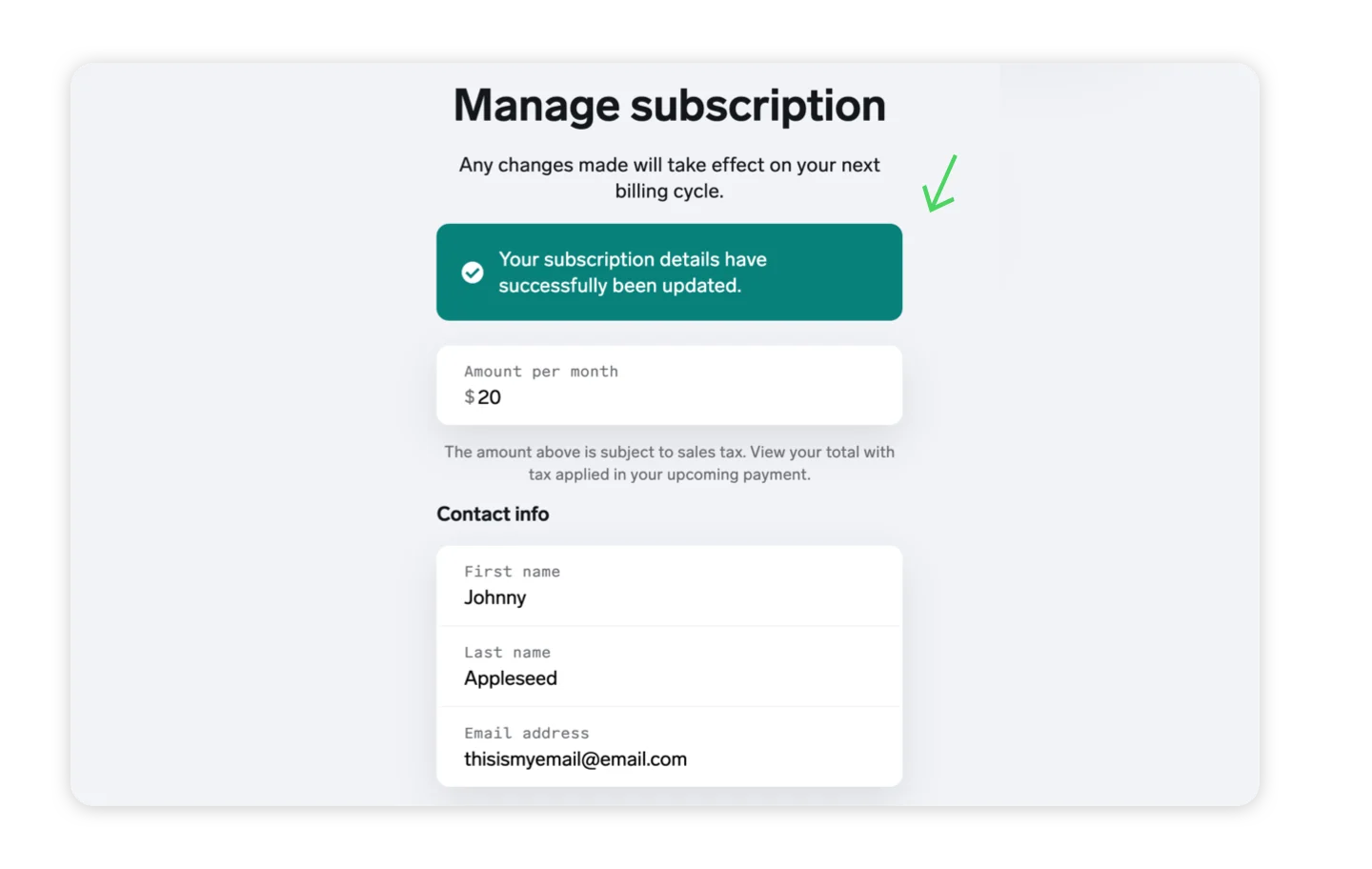
Tax
Your monthly subscription payment may be subject to sales tax. If you’re making adjustments to your current subscription amount, any applicable sales tax will be applied when you save your update. You will see your updated subscription fee with tax added (if applicable) after updating your subscription fee and clicking the Back to subscription details button to view your updated subscription fee.