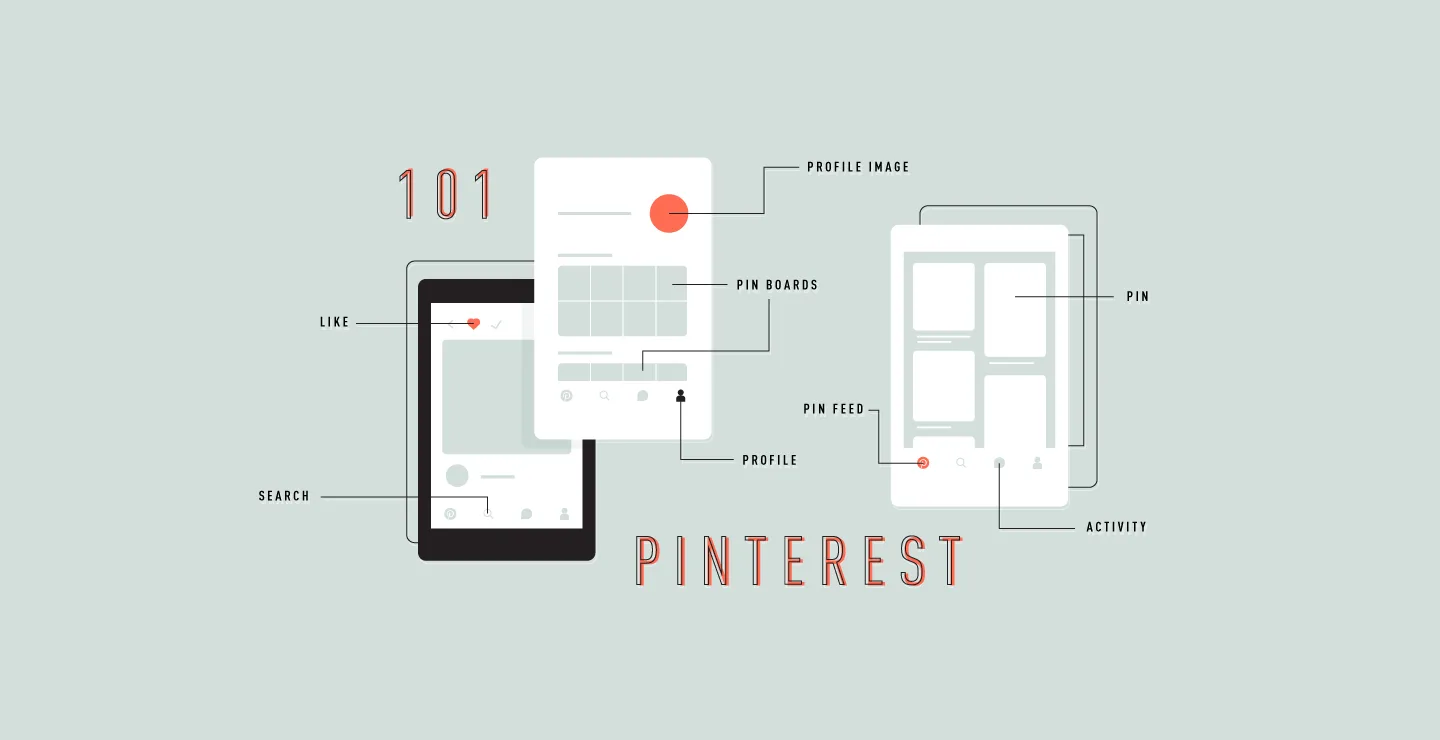Getting Set Up With Pinterest for Business
- 11 February 2020
- ByVanessa Wardy

We all know that social media is an essential marketing tool. Whether your goal is to get more sales for your online shop or just get your work in front of more folks, Pinterest is a really great platform to consider adding to your social media mix.
Don't worry, we're not going to tell you that you need to launch an intensive Pinterest strategy. But! We ARE going to encourage you to follow these simple steps for setting up a business profile so that - even if you never Pin a single thing - you'll still be reaping some of the benefits Pinterest has to offer.
###Pinterest 101
What is Pinterest?
To put it simply, Pinterest is a visual search engine. When browsing on Pinterest, users type in search terms describing what they're looking for and are shown a feed of curated images and videos as a result. Pinterest is also intelligent. After some time using the platform, users are shown images and videos based on what they've previously searched for, liked, and saved - which makes for a pretty powerful marketing tool.
Learn the Lingo
What's a Pin?
A Pin is the term used to describe an image or video shared to Pinterest. If you come across an article, product, or image you like while browsing online you can create a Pin by saving it to any board(s) you've created on your Pinterest account (more on that below). You can also browse Pins created by others and add Pins to your boards that way, too.
What's a board?
A board is essentially a curated collection of Pins around a particular theme that you've created (yep, it's entirely up to you and the options are limitless). The boards you create should be reflective of your business, goals, personality, and branding. Don't let that sentence scare you off - you'll be surprised how naturally some ideas might flow from you once you start Pinning.
###The Business Basics
Create a Pinterest Business Account.
First things first - you gotta create an account! If you already have an existing Pinterest account, take a minute (more like 10 seconds) to upgrade it to a business account. Why a business account? Well, it's free and gives you more control over branding and content attribution (this is a good thing, trust us).
Claim Your Shop on Pinterest.
Once your business account is all set up and ready to go, the next most important step is to claim your website or, in the case of of a small business owner (you), you'll want to claim your shop. Claiming your website or shop ensures you'll have access to analytics and lets people know where they can find more of your content. Completing this step ensures that anytime someone Pins content from your site that it's traceable back to you - meaning potential customers have a clearer path to purchase from your shop and to learn more about you and your brand.
Enable Rich Pins.
More than just an image, a Rich Pin includes metadata directly from your website and ensures that important information is always tied to the Pin. There are four types of Rich Pins: app, article, product, and recipe. You'll likley be most concerned with the product Rich Pins, which will pull details like the name of the product, price, and - most importantly - where to purchase the product. So if customers come across an image of your product that they love on Pinterest they can click right through to your online shop and purchase it. Pretty cool, right?! Even cooler is the fact that enabling Rich Pins takes just a couple minutes.
If you're using a Big Cartel shop it's even easier. You'll just need to enter your shop URL through Pinterest's Validator.
Add a Pinterest Save button to your site.
You want to make it as easy as possible for customers browsing your shop to share your products on Pinterest. Adding a Pinterest Save button to your shop is a great way to encourage Pinning, especially for those users who don't have the Pinterest browser extension installed. Once you install the Pinterest Save button a clickable Pinterest logo will appear on your shops' images. Visitors can click the logo and instantly save your content straight to their Pinterest boards.
That was A LOT of information and if you read this far, we salute you. Now it's time for you to put everything you learned in to action and set up your profile. If and when you're ready to start actively promoting yourself on Pinterest, be sure to give this guide a read for some direction on strategy and best practices.
11 February 2020
Words by:Vanessa Wardy
Tags
- Share