Bookmark These Resources for Selling Online
- 14 January 2019
- BySarah Anderson
- 7 min read
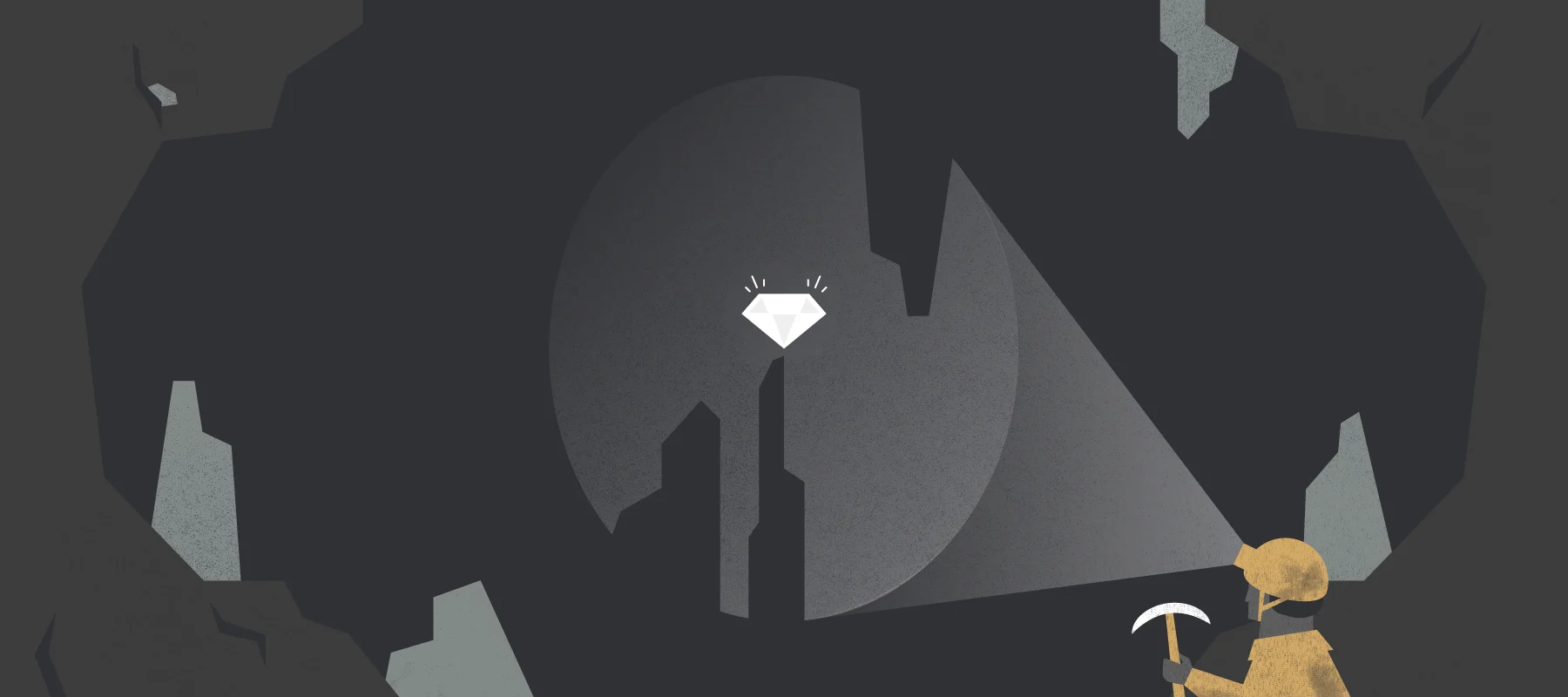
Building a business is all about cobbling together a set of resources and tools that works for you.
Your specific products will determine the type of partners you need for materials, production, and packaging, but we've pulled together some resources that are helpful for all sorts of businesses. These aren't paid or sponsored links, we're just trying to help. Here's hoping that you can spend less time researching solutions, and get back to doing what you love.
Skillshare classes cater to creative folks looking to learn something new. Plus they have a few courses especially designed for running a shop.
Creative Live classes are geared towards makers. Think photography basics, email marketing, or web design.
If you sell in person, try the Big Cartel app for processing sales. It's available on iOS and Android devices, and since products, prices, and inventory are already set in your shop, it eliminates extra steps.
Quickbooks will help you track things like sales tax, expenses (keep those profit margins healthy!), and invoices if parts of your business extends past an online store (like teaching, custom products, licensing, or wholesale).
The U.S. Small Business Administration has resources so you can start out on the right foot, pay taxes correctly, and get fair treatment when seeking out loans.
Maker's Row helps you find manufacturers, and their Academy will walk you through production and sourcing basics.
Printful is a print-on-demand service, where you can design, produce, and even ship products directly to customers. They have an integration with Big Cartel.
Art of Where is another print-on-demand option, with a focus on clothing and other soft goods. They have an integration with Big Cartel.
Lumi can create custom packaging for you. If you're not sure which boxes, envelopes, or other materials you might need, study up with help from their YouTube channel.
Packlane explains how to tell a story with packaging.
noissue is a newer player in the packaging game. We've seen some examples of their custom-printed tissue paper and think it adds a nice touch.
Get familiar with international shipping, thanks to a guide by ShipStation. They also integrate directly with your shop to import and update orders, set shipping presets for each product, and process shipments in batches.
Stamps.com stays up to date on USPS postage rate increases.
Use the free USPS postage price calculator to figure out shipping prices for a new product. Don't forget to factor in the cost of boxes and other materials when calculating your cost!
If you decide on a private shipper like UPS or FedEx, keep in mind that they will often extend lower rates to commercial customers who know to ask. You may not have the necessary volume in the beginning, but it's worth reaching out and talking to their salespeople.
Google Analytics helps you get to know your numbers. Your Big Cartel Dashboard has some basic stats about views and purchases, but you can go a lot deeper with Google Analytics, keeping tabs on referral traffic, page view details, and a whole lot more.
MailChimp sets you up to send newsletters, and can easily integrate with your Big Cartel shop to gather email addresses at checkout. Read our newsletter primer to decide if this marketing channel is right for you.
We use Buffer to schedule and manage some of our social media posts. Consider a social scheduler or planner as part of your social media toolkit.
Social Media ads can be a great way to get in front of prospective customers. Sprout Social has a helpful article about how to target your ideal audience for Facebook Ads.
Grammarly is a free tool that helps catch spelling or other errors before you post on your shop, blog, or social media.
You know when you drop a link on Facebook and the thumbnails or content don't look right? Try their URL debugger.
Speed things along with a task automator. Zapier integrates directly with Big Cartel shops, and IFTTT is free.
When you mostly run your business from your phone, but someone needs a professional looking PDF, Scanbot has you covered.
1Password keeps your passwords safe. Don't internet without it.
Anyone who's ever gotten the "disk almost full" warning has probably heard of Dropbox. Spare your hard drive and save to the cloud. Bonus: have photos and design files any time you need them.
If you're gathering customer feedback or sending out surveys, try Google Forms or Wufoo.
A little HTML will take you a long way. This cheat sheet will help you understand the basics.
Big Cartel offers several free themes that you can customize to fit your style. If you want something different from our standard offerings, try WeTheme or Theme Fiend.
If you don't feel confident about your photography skills, VSCO can remove some of the uncertainty with high quality editing presets and filters created by industry professionals.
For more image editing, try Pixelmator. It has a lower price than a professional tool like Photoshop, but with plenty of editing power.
You don't have to use everything we've listed, and you may find some tools better suited to your business than what we've mentioned here. This is just to serve as a place to start when thinking how to improve and streamline all of the work you do. We'll leave you with a few things to read and ponder when you have the time. Don't forget to have a little bit of fun out there.
Perennial Seller by Ryan Holiday
What Makes Work Meaningful by Cassie Marketos
Death to the Stock Photo's Inspirational Link Stash
How to Find Your Voice by Austin Kleon
How to Make Your Dreams Come True by Priya-Alika Elias
14 January 2019
Words by:Sarah Anderson
Tags