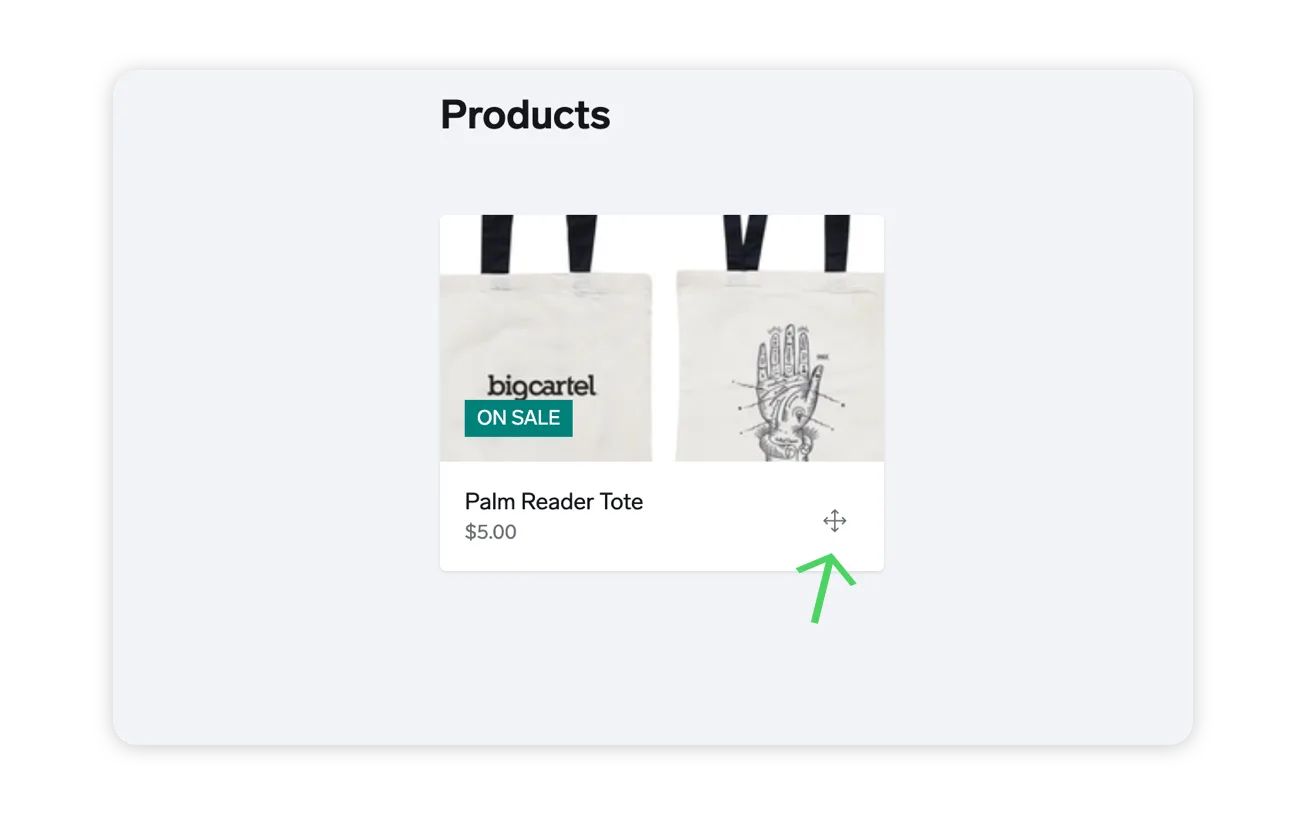Log in at my.bigcartel.com.
Go to Products.
Use the drag icons to click and drag your products into order. (Make sure the View Inventory option in the action menu action menu is toggled off.)
Reorder product list
- Updated on 21 July 2023
- 4 min read
Did you know you can drag and drop products in your admin from either the grid or list view to change the order in which they appear in your shop? Well, you can. It's easy!