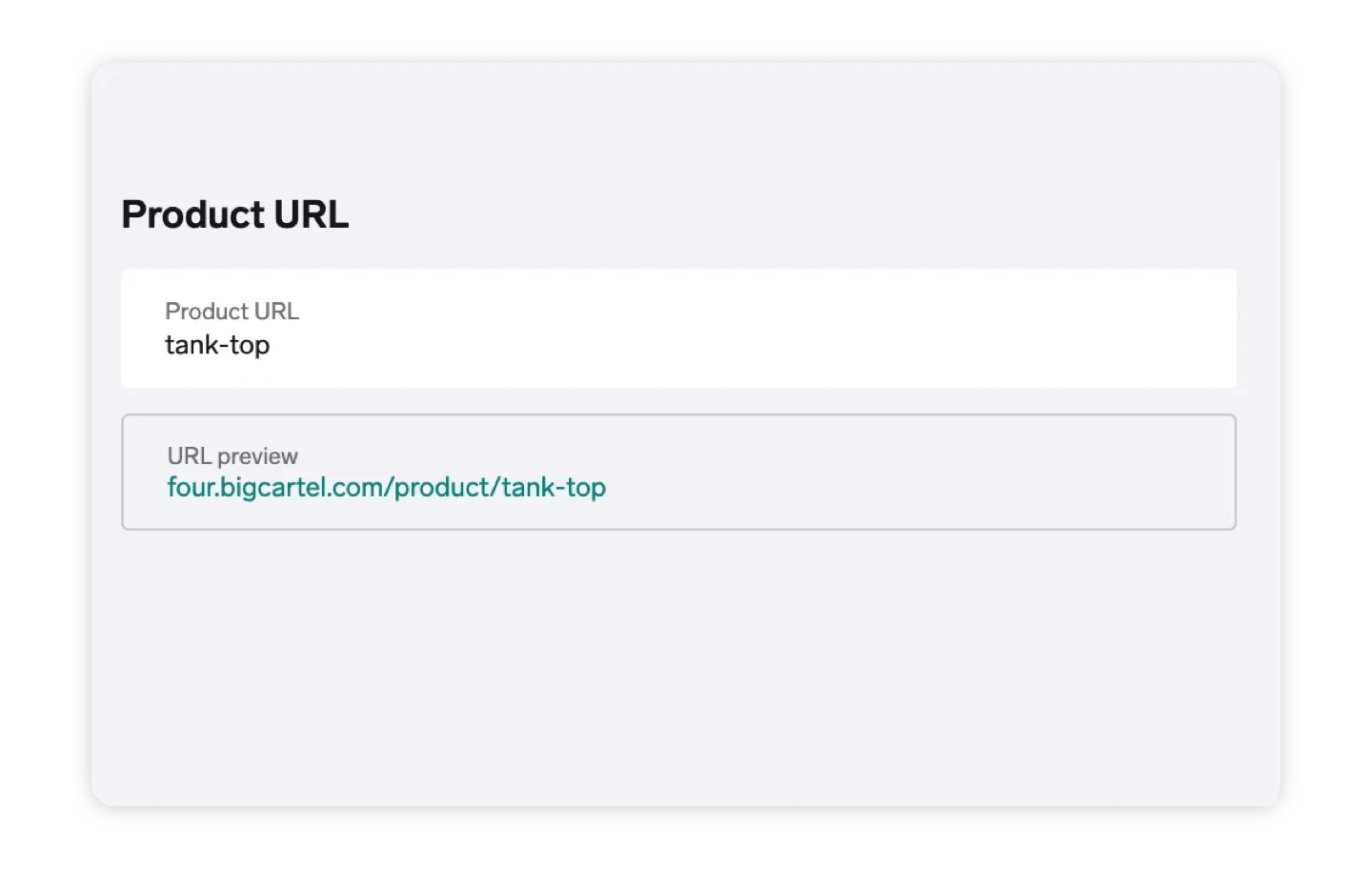Log in at my.bigcartel.com.
Go to Products.
Click on the product you want to edit.
Edit the Product URL field and click Save.
Edit a Product URL
- Updated on 13 February 2025
- 4 min read
Products are automatically saved with a URL that matches the product's name. If you ever need to rename an existing product and update the product's link to match it, no sweat! We've got you covered.
Keep in mind this will delete the old URL, so if you've shared it on social media or it's been featured on a blog, those links will no longer be active. Instead, those dead links will redirect automatically to your store's home page.