Got a lot of products to delete at once? Check out the bulk edits feature to streamline your process.
Log in at my.bigcartel.com.
Go to Products.
Click the product you want to delete.
Click the action menu and then Delete product trash.
It's easy to permanently get rid of any product you no longer stock and make room for more of the products you have to sell.
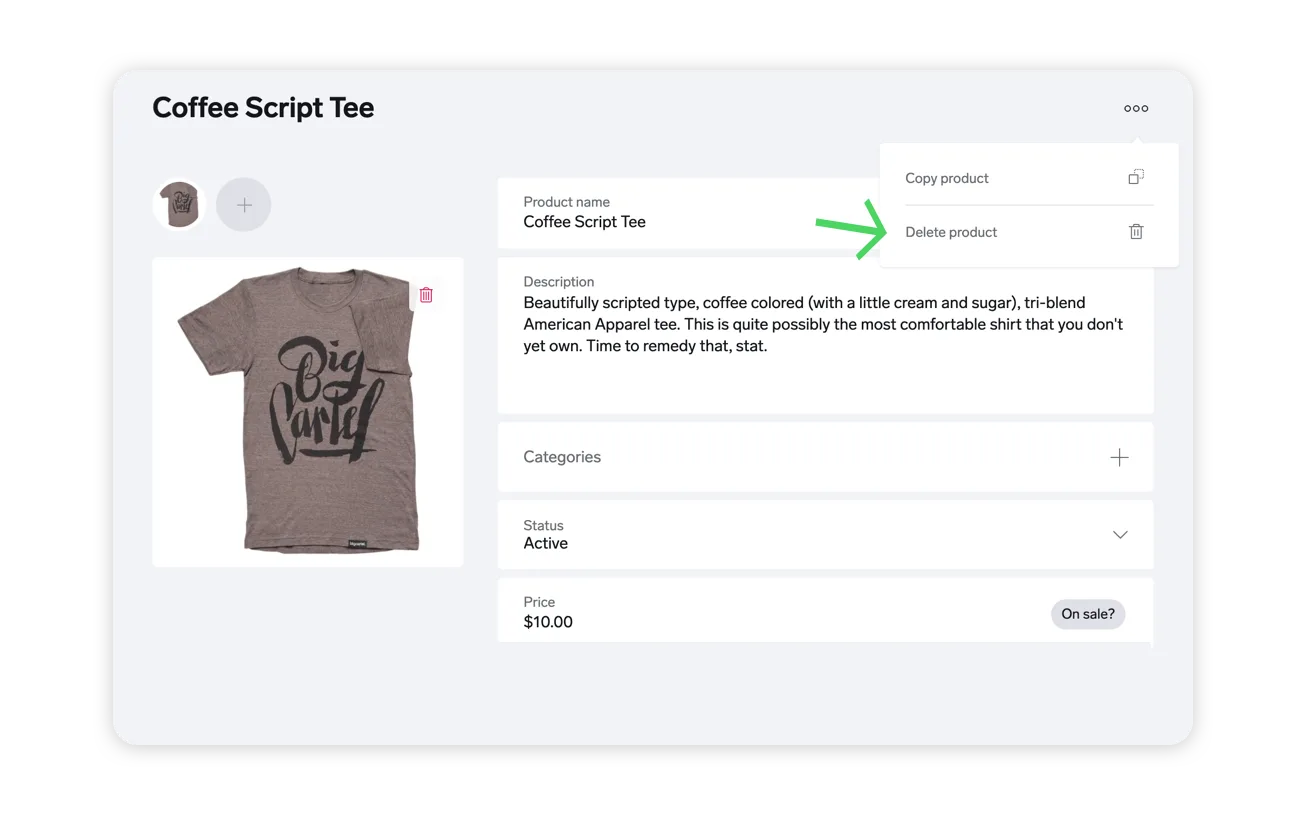
Just need to hide a product for awhile, or mark it as Sold Out? Edit the product status instead of deleting it altogether, and you can mark it as Active later on when you're ready to sell it again. Hidden and sold out products do still count against your total product limit.
Got a lot of products to delete at once? Check out the bulk edits feature to streamline your process.
Log in at my.bigcartel.com.
Go to Products.
Click the product you want to delete.
Click the action menu and then Delete product trash.
Our support team is available Monday - Friday from 8am-6pm EST.